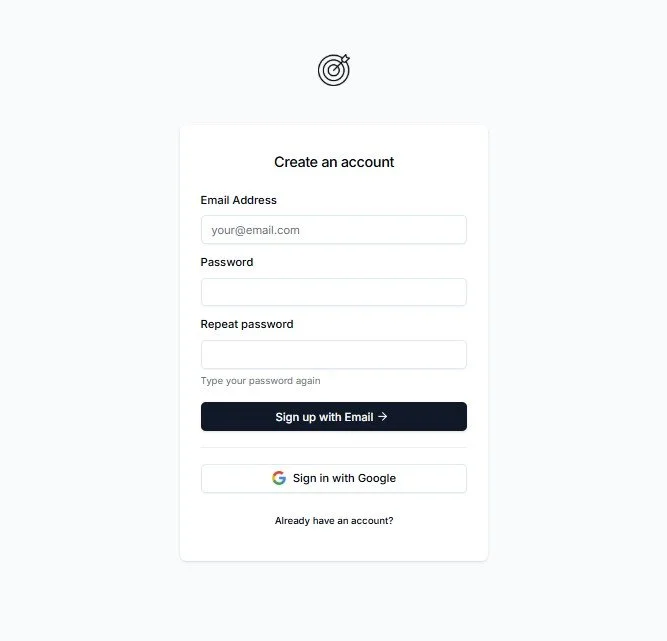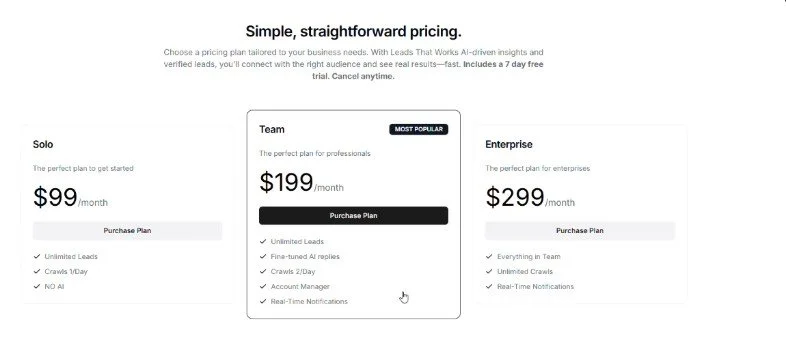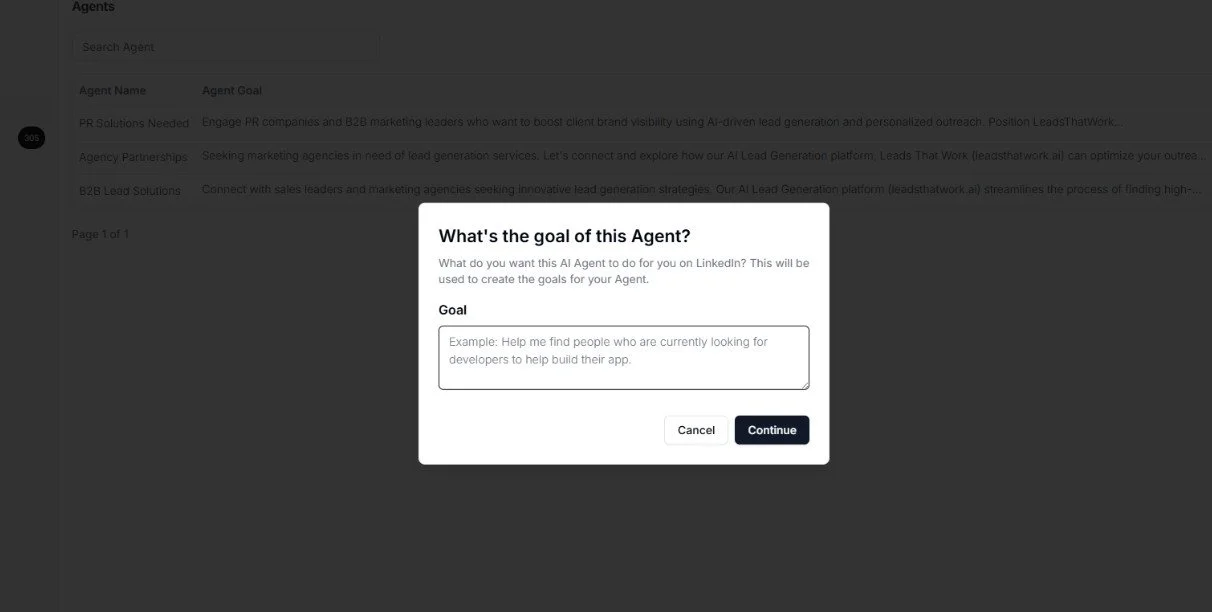How to Sign up on Leads That Work
Welcome to LeadsThatWork.ai — your AI-powered platform for smarter lead generation and business growth. Follow these simple steps to get started:
Sign Up
Sign up easily using your email or Google Login.
The signup process is fast and secure.
Once logged in, you’ll be taken to your LeadsThatWork dashboard.
2. Set Up Your Business
Enter your company website when prompted.
The AI Agent automatically gathers key information about your business — no manual setup required!
Example: If your website is
www.yourcompany.com, the AI will generate insights and descriptions based on your public information.
3.Review Your Business Profile
The AI Agent will create a short business summary for you.
Review the generated description to make sure it aligns with your brand and services.
You can always edit or refine this description later.
4.Choose a Plan
Pick the subscription plan that best fits your needs.
All plans include a Free Trial period, allowing you to explore features risk-free.
Upgrade or downgrade anytime directly within your account settings.
5. Start Using LeadsThatWork.ai
Once your plan is active, you can start using the platform to generate leads.
Access features like:
Real-time lead generation
AI-based outreach tools
Analytics dashboards to monitor performance
6.Create Your AI Agent
Navigate to the “Agents” tab in the sidebar.
Click Create Agent.
Define your Agent Goal — for example:
“Help me find marketing directors in SaaS companies looking for lead generation services.”
Save your Agent, and it will start finding qualified leads for you automatically.
Your Agents can target different markets or lead types — perfect for managing multiple campaigns simultaneously.
If you have any questions, reach out to support via chat within the app or email jon@leadsthatwork.ai.